Scan By The Box


Transform your paper documents into searchable, digital files with ARC’s Scan by the Box service. Whether you’re looking to free up office space, improve accessibility, or enhance security, we make the transition effortless.
Scan by the Box is a hassle-free, no-commitment solution for converting your paper documents into easily searchable digital files. For a flat fee per box, we’ll scan, index, and deliver high-quality digital copies of everything you can fit inside—whether it’s standard business documents, large-format prints, or color and black-and-white files. Say goodbye to clutter and hello to a streamlined, paperless office with instant document access.
Our team of document conversion experts maintains a highly secure chain of custody and complies with the most stringent requirements
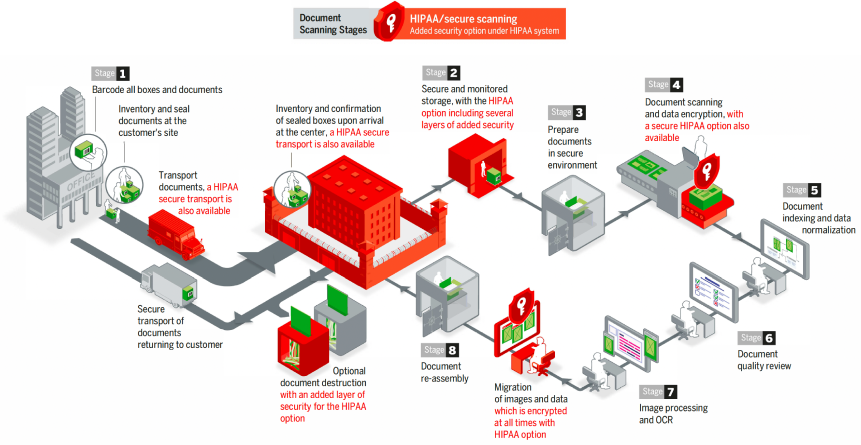




Your request will be processed within 10 business days

Your request will be processed within 15 business days

Your request will be processed within 20 business days

Your request will be processed within after estimating
(rates are per box or as noted)


Going paperless isn’t just about scanning—it’s about keeping your documents safe and protected every step of the way. Our rigorous security measures ensure your information stays confidential, traceable, and compliant.
Declutter your office and gain instant access to your files